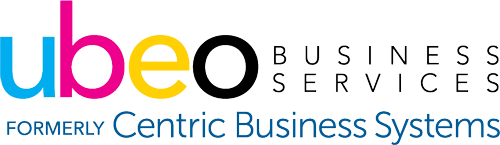Sharp Quick Guide: Register Favorites
- From the Copy/Scan control panel select the desired features (Ex. 1 to 2 sided, 1 staple at back…etc.)
- Select {Program Registration} from the Right Side Action Panel
- Select an available number key from the Program Registration screen
- Type a name for the program
- Select {Okay}
- Select either {Register for Home} or {Register for Favorite}
- Register for Home will place a button on your Home Screen
- Register for Favorite will place your program in the favorite screen
- Type administrator password and follow the directions on the screen o Default password is 95973 or admin
- Select {OK}