Understanding Color Communication: Color Value Changes within the RIP – Part 2

Welcome back to our exploration into color communication! In this follow-up, I’ll illustrate color variations within RIP software, emphasizing how CMYK values evolve based on output profiles (device calibration). An essential point to grasp is that every time you update an output profile (or calibrate your device), the values will undergo alteration.
For a hands-on demonstration, let’s examine two output profiles for the same Pantone colors: one for Coated stock (Gloss) and the other for Uncoated stock (Matte), using Pantone 185 C as our sample color.
As you peruse the examples, take note of the marked areas: 1. Output Profile 2. Delta for accuracy 3. L*a*b* values 4. CMYK values. These areas will guide our discussion.
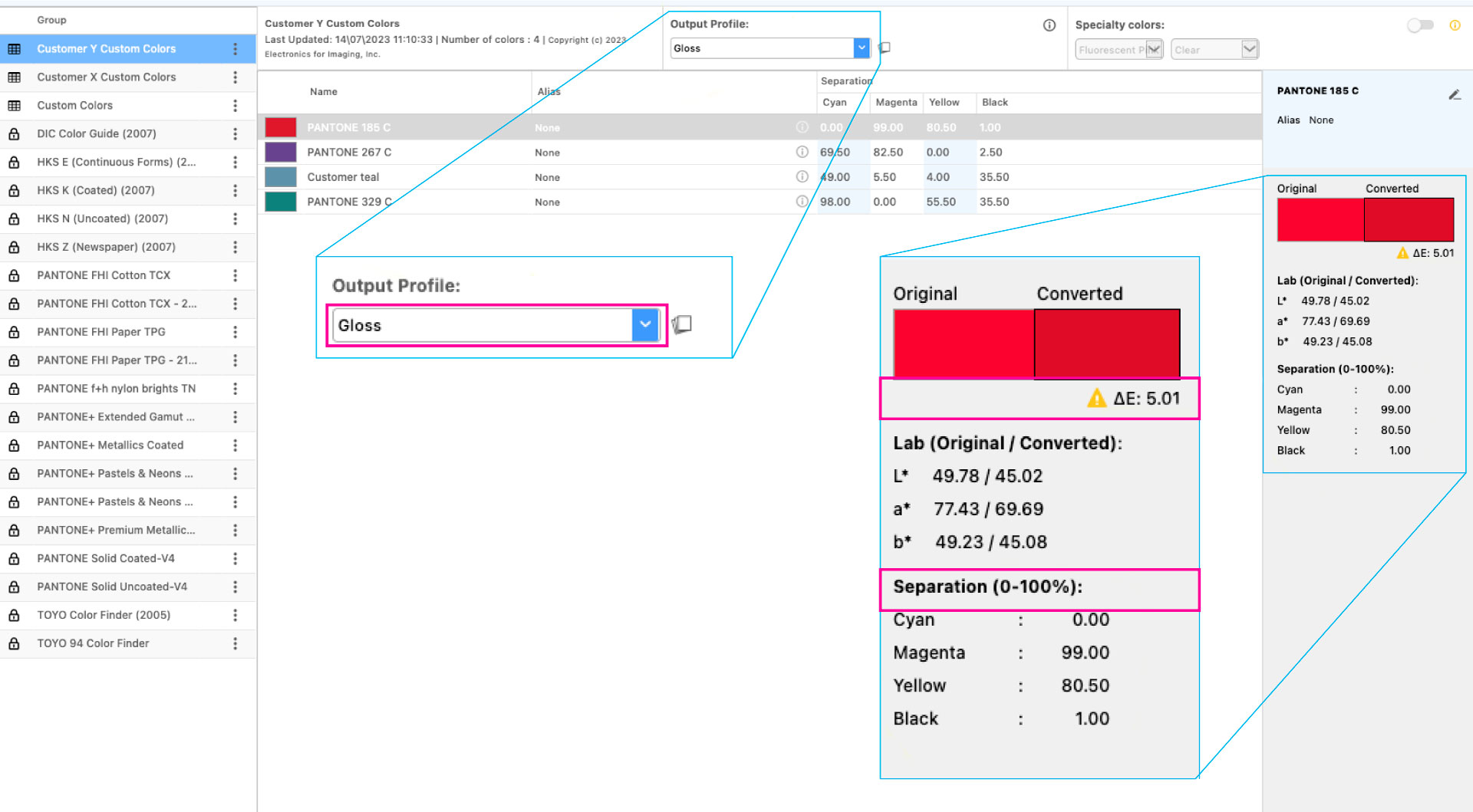
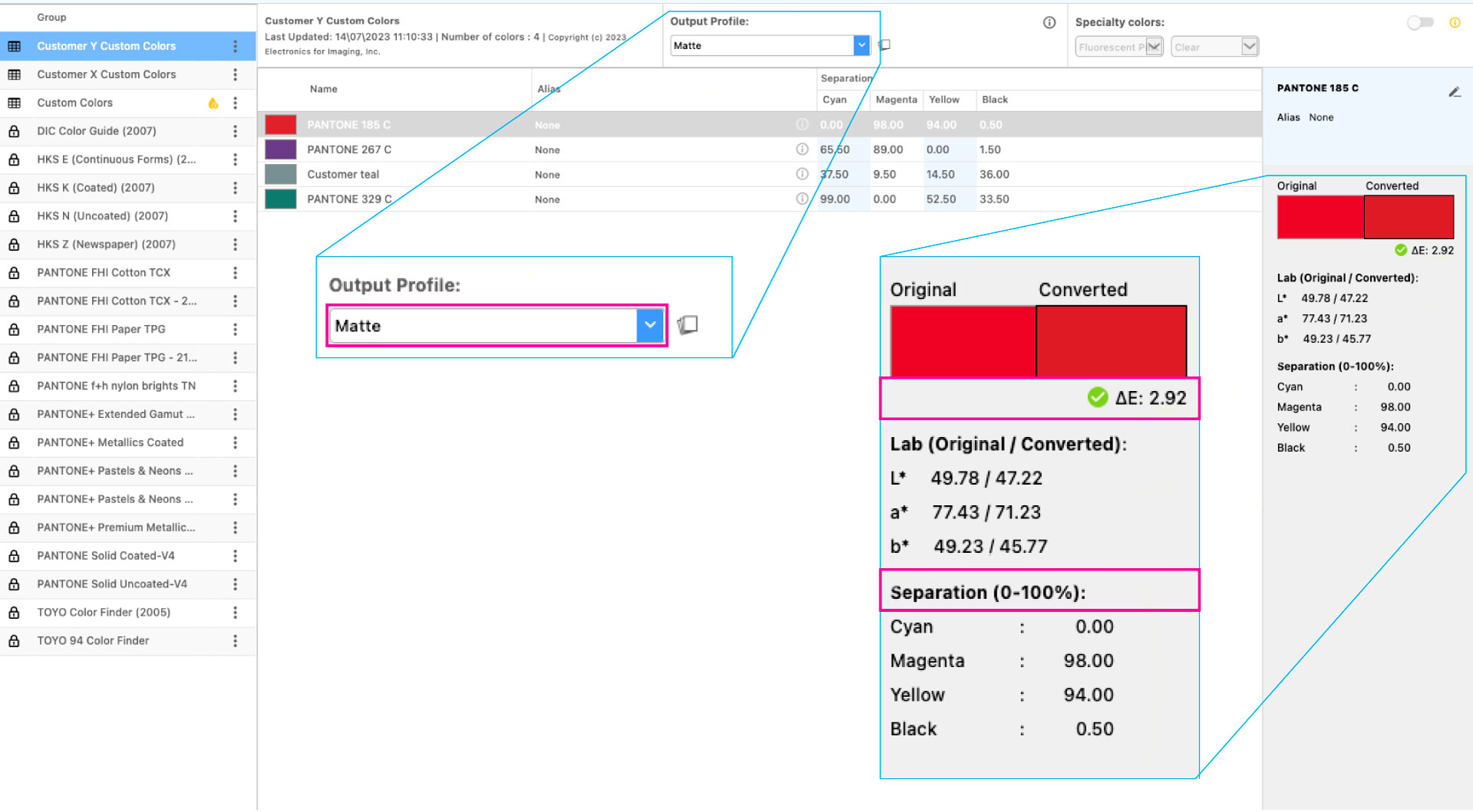 Differences are apparent in these images. Three out of the four marked areas undergo changes. The exception is L*a*b* (Original), the sole device-independent color space, which remains constant. This underscores the reality that CMYK values are device-dependent and necessitate adjustments based on the ICC output profile and the device’s current state.
Differences are apparent in these images. Three out of the four marked areas undergo changes. The exception is L*a*b* (Original), the sole device-independent color space, which remains constant. This underscores the reality that CMYK values are device-dependent and necessitate adjustments based on the ICC output profile and the device’s current state.
Simply put, as your devices age—be it scanners, monitors, or printers—updating the calibration profile becomes imperative to maintain color accuracy. This recalibration compensates for changes in device conditions, ensuring your CMYK values align with your color expectations.
This management is facilitated through the profile connection space, comparing the source profile to the output profile and generating new CMYK values. This validates our earlier example of 100% Cyan printing with unexpected nuances.
Stay tuned for more insights. As devices and software evolve, so does the intricacy of color management!
