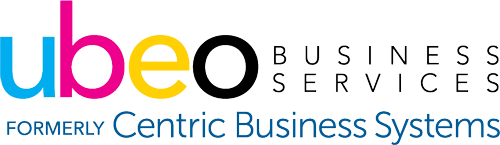Sharp Quick Guide: Printing Booklets with a Cover Sheet
From Your Computer:
- Open Document
- Select File, Print
- Select Printer
- Select Printer Properties
- Select the Layout Tab
- Select Booklet, Standard
- Select the paper size you will be printing on (ex. 8 ½ x 11 will be called letter)
- Enable the Cover Sheet
- Select the arrow to display more tabs
- Select Inserts
- Select Covers and Inserts
- Select Settings
- Select the tray you wish to pull the cover sheet from
- Select if you want to print on it or if it is preprinted
- Pre-printed = blank
- Printing on it = 2 sided
- Select Add
- Select Save
- Enter a name (ex. Booklet pre-printed cover)
- Select ok
- Select the arrow to find the Finishing Tab
- Select Saddle Stitch under staple
- Select OK
- Select Print