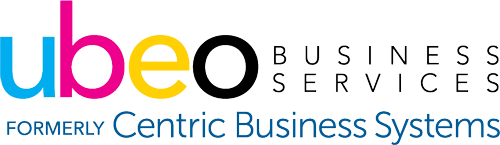Sharp Quick Guide: Managing the Address Book from the Web
Register, edit and delete users from the address book of your Sharp device via the web based portal.
MANAGING THE ADDRESS BOOK FROM THE WEB INTERFACE
To begin, obtain the IP Address of the device:
- Press the “Settings” button on the machine’s screen
- Select “Network Settings”
- Type in the administrator password (password: admin pr 95973)
- Copy down the “IPv4 Address”
To access the device’s web page.
- Type the machine’s IP address into an internet web browser. (note: DO NOT ADD “http” or www. Simply type in the number)
- This will bring you to the Web Access Control Panel
- Login to the device’s web page by selecting the login in the upper right hand corner
- Login as Administrator
- Password: “admin or 95973”
- Select “Address Book”
- Click Add (Y)
- Enter the corresponding information. (Name, Email etc.)
- Select “Set as Default”
- When finished select “Submit”
- If registering multiple users, select “Submit and Register Next”
Deleting an Address:
- After selecting “Address Book” on the web, select the user which you wish to change by clicking on their name
- Select “Delete” and the email will be deleted from the machine