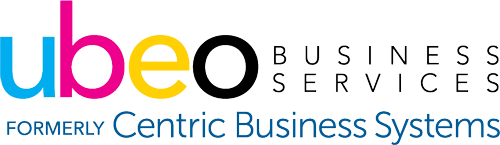Ricoh Quick Guide: Register the Bypass Tray
Here is what you want to do in order to set the bypass tray.
At the copier:
Select Settings
Select Tray/Paper Settings
Select Paper Size/Paper Type
Select Paper Size/Paper Type again
Select Bypass Tray
If you are using a paper size other than standard sizes (Letter, Legal or Ledger), select Paper Size: Printer
Select the size that you are using. If you are using a custom size, scroll to the bottom of the size selections and select custom size
Enter the dimensions of your paper
Select OK
Select Paper Type/Thickness
Select the type of paper you are using ex. Cardstock, glossy, labels…etc. You will also register the thickness of the paper. This should be listed on the paper packaging as a gsm number.
Select OK
Select Close
Select the Home Menu button