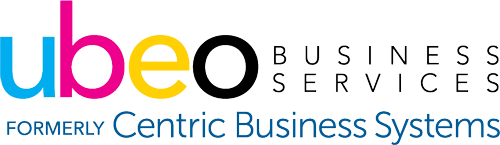Ricoh Quick Guide: Envelope Printing
- Open Bypass Tray and insert Com10 envelope. Place the envelope short edge first, face down with top of flap facing towards the back of the machine.
- Register your Envelope by
- Select Settings (at the copier)
- Select Tray/Paper Settings
- Select Paper Size/Paper Type
- Select Bypass Tray
- Select Paper Size
- Select 4 1/8 x 9 ½
- Select OK
- Select Paper Type/Thickness
- Scroll down and select envelope
- The thickness will automatically change for you
- Select OK
- At your computer, Open a word document
- Choose Mailings
- Select Envelope
- Enter Information
- Click Options
- Envelope Options: select Size 10
- Printing Options: Select Feed From Bypass Tray
- Select OK
- Select Print