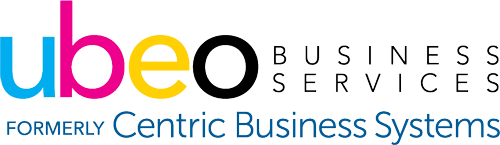Ricoh Quick Guide: Customize Function Keys
- Select Settings
- Select Login (username: admin Password: 95973)
- Select Copier/Document Server Settings
- Select Others
- Select Customize Function
- Select Customize Function Copy Standard Mode
- Select an Open Function key (AKA Off)
- Select the function you wish to add
- Select OK
- Select OK
- Select Home