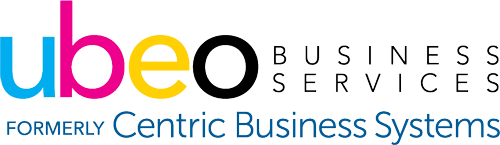HP Quick Guide: Changing Paper Tray Priority
- Access your devices Web Page by entering the IP address in a web browser
- Using the button in the upper right corner, sign in as administrator using “95973” as the password.
- Select Copy/Print Tab on the top menu
- Select Manage Trays on the left side menu
- Scroll down to Tray Priority
- Select the Tray you wish to be your default tray
- Select Apply