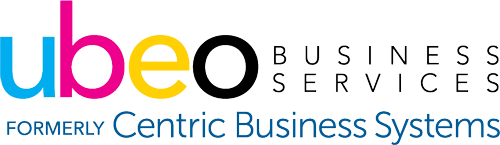HP Quick Guide: A3 User Training Guide
This user guide shares step by step instructions on how to load paper into trays, clear paper jams, replace toner cartridges, scan to email and network folders, copy ID cards and send a fax on your HP A3 device.